Voidomation
Build a massive power factory to stop the VOID from devouring the world.
(Feed power to the void reactor to keep it from collapsing.)
Controls:
- W A S D - movement
- Left Click - place objects
- Hold Left Click - place conveyor belts
- Hold LShift + Left Click - destroy objects
- Right Click - rotate objects
- E - inventory
- Esc - pause/quit
First steps to get you started:
- Mine some ore by right-clicking on it.
- Snoop around your inventory (by pressing E).
- Equip an item.
- Place down a miner on ore.
- Run conveyor belts from the miner to the storage system.
- Generate power.
- !!!Feed power to the void reactor to keep it from collapsing!!!
- Try to last as long as possible.
This is your main storage system, put resources in it and use them to create more machines. Export resources out of the system with exporters.

This is the void reactor, keep feeding it power so it doesn't collapse. Keep note of the reactor's status on the top of the screen, the power it requires to keep stable will increase the longer you play
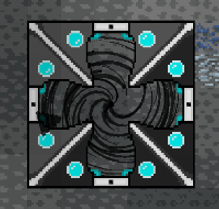
Until we add a recipe book or a resource guide in-game, here is a cheat sheet for all the recourse recipes - what you need, how much you need, and which machine makes it. Hope this helps!

Pictures:
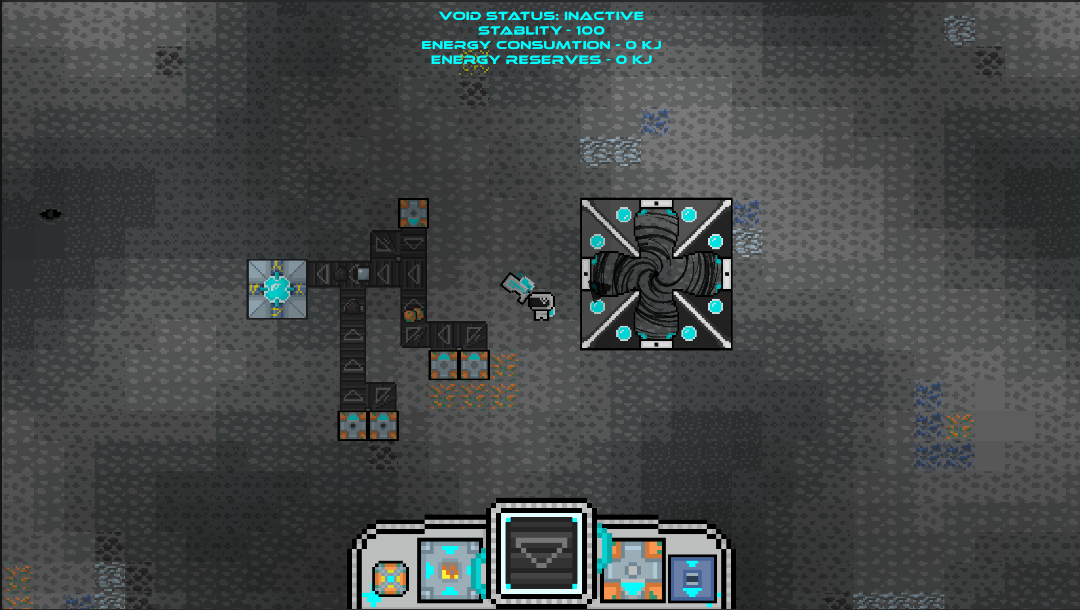

Credits:
CookieRA - Programming and Art
JustARoom - Programming
| Status | Released |
| Platforms | HTML5, Windows |
| Rating | Rated 5.0 out of 5 stars (1 total ratings) |
| Authors | JustARoom, CRA Games |
| Genre | Strategy |
| Made with | Unity |
| Tags | Automation, Ludum Dare, Ludum Dare 50, Pixel Art, Top-Down |
| Links | Ludum Dare |
Download
Development log
- Finlay uploaded the 1.3 verstions of Voidomation!Jul 15, 2022
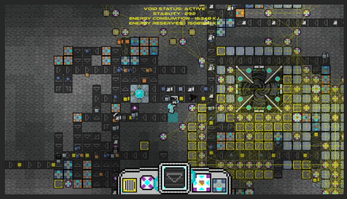


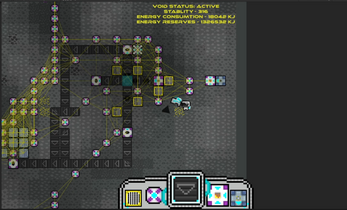
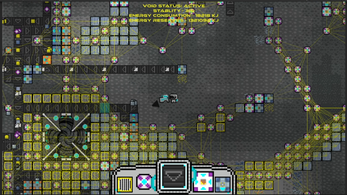
Comments
Log in with itch.io to leave a comment.
We need a better tutorial :(
Like many Unity WebGL games on Itch, playing this "locally" via the Itch app requires un-gzipping the *.gz files and editing the index.html to point to the un-gzipped files. The technical reason for this is that the Itch app nstalls the files and "serves" them locally instead of serving them through a web server, and therefore, there are no web server headers to indicate gzipped binary files.